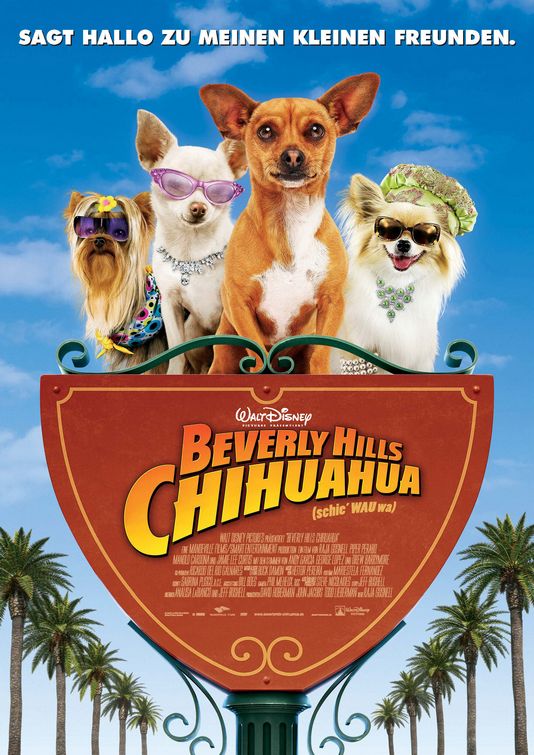~'Osu peeps.
Bored during your holiday?
Finding some movies to watch?
Can read CHINESE?
Well then, then you got something that you will want to lay your hands on.
FREE MOVIES
Yes its free. And there are LOADS of films inside ranging from Taiwan reality shows
to Hollywood dramas. Of course, ALL of the titles are in chinese.(sucks to be me)
I don't really have a problem with that because I am a skilled guesser.
Since I played many ero-*cough* Japanese games and Chinese games, I pretty much can figure out whats what.
Download : http://pplive.en.softonic.com/
I don't like to advertise, but I guess since I have nothing much to post other than
fan-service pics and a mountain of words, I shall do you scrimpy guys a favor.
Anyway, here's the infomation if you're interested :
PPLive is a Shareware Windows software for free online streaming TV programs.
PPLive peer-to-peer streaming video network was created in Huazhong University of Science and Technology, People's Republic of China. It is part of a new generation of P2P applications, that combine P2P and IPTV, called P2PTV. In P2P technology, everyone becomes a broadcaster without the cost of traditional streaming. The more users are online, the faster the programs can be loaded.
The software integrated peer-to-peer technology so it can provide the users with smooth TV programs with no interceptions.
Since PPLive video stream depends on a network connection and number of peers, occasional glitches such as short pauses during viewing or re-buffering are not unusual. In some cases, a stream can stop completely if source video file crashes or not enough peers available to establish a smooth streaming.
PPlive TV signals are mainly from the cable TV. Some channels can not be shown in PPLive. Currently, most of the media contents are TV channels from China.
PPLive is a Shareware, and no registration is needed.
Compatibility of PPLive:
PPLive software is installable on Asian and English language versions of Windows XP. By default, it uses Windows Media Player and RealPlayer depending on a stream type.
How to use PPLive
Download the PPLive software. Make sure that you have already installed the Windows Media Player 9.0 or above.
Open and install the PPLive program and update online.
Run PPLive
Double click the PPLive icon in the system tray at the bottom right corner of the screen. It will brings you a list of TV channels. You can also go to the PPLive website or other partners' websites to view the channel listing.
Hint: Chinese is the default language of all PPLive menus. To switch language to English, right click on the PPlive icon in the system tray and select the third option from the bottom.
All TV channels are listed at one place. The channel lists also contain TV programs that you can watch at this particular moment. Click on the "PLAY" icon behind the channel to watch it.
PPLive typically uses ports 8008 TCP and 4004 UDP to connect to peers.
Then the connection information will be shown in the PPLive icon. Now your computer is downloading stream data from other computers. Wait patiently.
When the buffer data reaches 90% and above, PPLive will automatically start the Media Player and you can enjoy the show.
Note: Closing down your Media player will not end the stream. The PPLive program will remain in the background streaming data until you close it from the tray or change the channel.
_____________________
Another day of bullshit sprouting. Battled against keyboard warriors with brains the size of peas. Aha! Certainly entertaining. Uh-huh.
One week to go.
Oh, and in case some of you're interested in what's coming up for DPA students,
Monday 8 Feb and Tuesday 9 Feb
Adventure Camp
on day 2, dragonboat activities.
Wednesday 10 Feb
Programme by DPA students!
Chinese New Year break
No classes on 11-16 February
Cross Disciplinary experience
17 Feb – 17 March
School discovery programme
18 March – 31 March 2010
Closing and debrief
1 April
______________________
I personally don't like posting about my activities. So don't expect this anymore.